Upload project update and final reports on this page. Specific reporting guidelines for each grant program are above.
1. Each report should contain the following components combined as one PDF (preferred) or as individual documents (if necessary):
- Narrative Summary
- Financial Report Form (Must be signed with a legal signature and dated; please double check it is accurate)
- Final Report Cover Sheet (Final Reports Only)
- Press Coverage and/or Grant Products (Final Reports Only)
2. Also upload 3-4 high quality separate images, not combined with the report PDF (Final Reports Only)
Use the following naming convention for all files:
- Project ID Organization Name FINAL REPORT
- Project ID Organization Name UPDATE REPORT
Example: "RI-709 Forest Futures FINAL REPORT"
If you unable to submit the report as one complete document, then use this naming convention
- Project ID Organization Name FINAL REPORT - Coversheet
- Project ID Organization Name FINAL REPORT - Narrative
- etc...